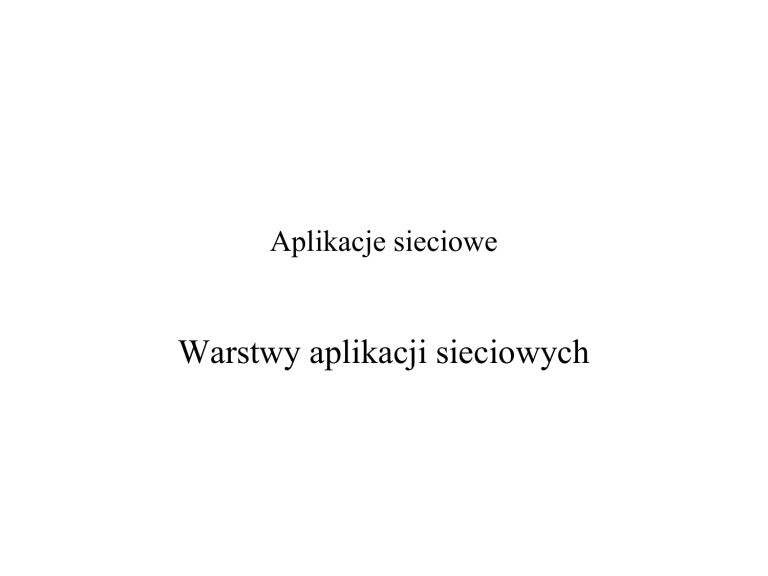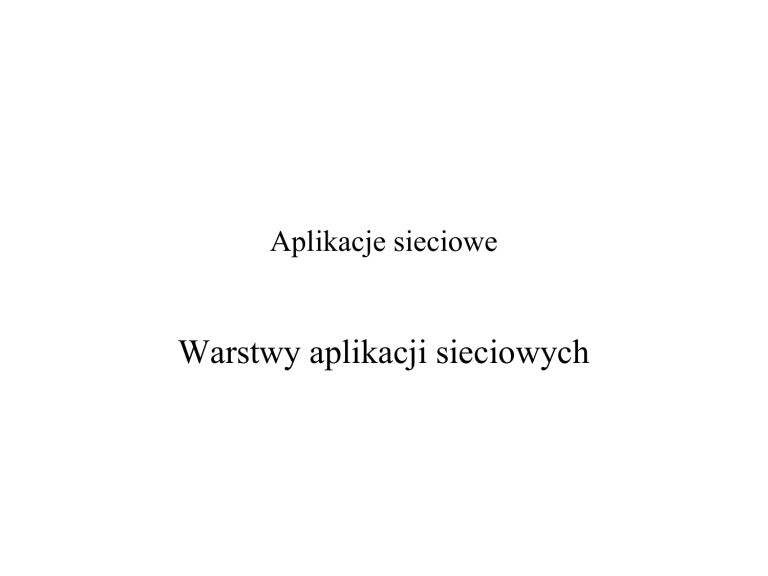
Aplikacje sieciowe
Warstwy aplikacji sieciowych
Architektura warstwowa
Warstwa prezentacji
Warstwa logiki
(aplikacji)
Warstwa danych
Warstwa prezentacji
• Strona aspx
• Arkusze stylów css
• Kontrolki wizualne
Warstwa logiki (aplikacji)
• Własne obiekty
• Obiekty z bibliotek .NET
• Obiekty komunikacji ze źródłem danych
public partial class Kontakt : System.Web.UI.Page
{
protected void Page_Load(object sender, EventArgs e)
{
protected void SendMailBtn_Click(object sender, EventArgs e)
}
{
MailMessage mail = new MailMessage(
MailFromInp.Text,ConfigurationManager.AppSettings["contactPersonMailAdress"] ,
MailSubjectInp.Text, MailBodyInp.Text );
SmtpClient smpt = new SmtpClient();
smpt.Send(mail);
}
}
Warstwa danych
Źródła danych
• Bazy danych
Access, MS Sql, inne
• Pliki XML
- formaty typu SiteMap
- inne formaty XML
• Obiekty (tablice, kolekcje itp..)
• Pliki tekstowe i inne
Podstawowe obiekty Bazodanowe
• SqlCommand
• SqlConnection
• ConnectionString
Warstwowy schemat pracy ze źródłem danych
<TeacherList>
<teacher name="Paweł Fałat" certificates="MCP, MCAD"/>
<teacher name="Kornel Warwas" certificates="MCP, MCAD"/>
<teacher name="Szymon Tegler" certificates="MCP, MCAD"/>
<teacher name="Andrzej Polański" certificates="MCP, MCAD"/>
<teacher name="Tomasz Gancarczyk" certificates="MCP, MCSE"/>
</TeacherList>
Obiekty typu DataSource
Tworzenie Menu: Źródło dokument typu SiteMap
<siteMap xmlns="http://schemas.microsoft.com/AspNet/SiteMap-File-1.0" >
<siteMapNode url="Default.aspx" title="Home" description="">
<siteMapNode url="~/ConferenceCommity.aspx" title="Conference Commity" description="" />
<siteMapNode url="~/ScientificCommity.aspx" title="Scientific Commity" description="" />
<siteMapNode url="~/Null3.aspx" title="Comunicates" description="" >
<siteMapNode url="~/Null3a.aspx" title="Comunicate nr 1" description="" />
<siteMapNode url="~/Null3b.aspx" title="Comunicate nr 2" description="" />
<siteMapNode url="~/Null3c.aspx" title="Comunicate nr 2" description="" />
</siteMapNode>
...
</siteMap>
Źródło danych: dokument XML
<TeacherList>
<teacher name="Paweł Fałat" certificates="MCP, MCAD"/>
<teacher name="Kornel Warwas" certificates="MCP, MCAD"/>
<teacher name="Szymon Tegler" certificates="MCP, MCAD"/>
<teacher name="Andrzej Polański" certificates="MCP, MCAD"/>
<teacher name="Tomasz Gancarczyk" certificates="MCP, MCSE"/>
</TeacherList>
SqlDataSource
SqlDataSource: funkcje operujące na danych
•
•
•
•
•
•
•
•
Select()
Update()
Insert()
Delete()
Wykorzystują przygotowane obiekty typu
SqlCommand połączone z kolekcjami parametrów
zapytania:
SelectQuery
InsertQuery
UpdateQuery
DeleteQuery
SqlCommand
SqlCommand przykład kodu
using System.Data;
using System.Data.SqlClient;
public static String GetUserNameForReview(String ReviewID) {
SqlConnection connection = new
SqlConnection(ConfigurationManager.ConnectionStrings["ConfernceDBConnectionString"].ConnectionString);
SqlCommand getUserNameCommand = new SqlCommand();
getUserNameCommand.CommandType = CommandType.Text;//CommandType.StoredProcedure// TableDirect
getUserNameCommand.Parameters.Add("@ReviewID", SqlDbType.NVarChar);
getUserNameCommand.Connection = connection;
getUserNameCommand.Parameters["@ReviewID"].Value = ReviewID;
getUserNameCommand.CommandText = "SELECT aspnet_Users.UserName"
+ " FROM Review INNER JOIN aspnet_Users"
+ " ON Review.ReviewerID = aspnet_Users.UserId"
+ " WHERE (Review.ReviewID = @ReviewID)";
connection.Open();
//getUserNameCommand.ExecuteXmlReader(); ExecuteReader(); ExecuteNonQuery() ;
string UserName = getUserNameCommand.ExecuteScalar().ToString();
connection.Close();
if (UserName == null) return "NullUser";
return UserName;
}
DataSet
• Może odzwierciedlić strukturę bazy danych z
tabelami i związkami między nimi. Umożliwia
wykorzystanie i modyfikację tej struktury
• Typed DataSet
Na podstawie definicji tabel tworzy się plik xsd
zawierający strukturę obiektów. Na podstawie
tego pliku generowana jest klasa(y)
wykorzystywane w trakcie tworzenia programu
- Wsparcie dla Intelisense
- Sprawdzanie składni w trakcie kompilacji
• Untyped Dataset
Do dynamicznego ładowania nie zdefiniowanej
wstępnie struktury tabel
DataSet Designer
DataSet Plik xsd
<?xml version="1.0" encoding="utf-8"?>
<xs:schema id="UserListDataSet" targetNamespace="http://tempuri.org/UserListDataSet.xsd" xmlns:mstns="http://tempuri.org/UserListDataSet.xsd" xmlns="http://tempuri.org/UserListDataSet.xsd"
xmlns:xs="http://www.w3.org/2001/XMLSchema" xmlns:msdata="urn:schemas-microsoft-com:xml-msdata" xmlns:msprop="urn:schemas-microsoft-com:xml-msprop" attributeFormDefault="qualified"
elementFormDefault="qualified">
<xs:annotation>
<xs:appinfo source="urn:schemas-microsoft-com:xml-msdatasource">
<DataSource DefaultConnectionIndex="0" FunctionsComponentName="QueriesTableAdapter" Modifier="AutoLayout, AnsiClass, Class, Public" SchemaSerializationMode="IncludeSchema"
xmlns="urn:schemas-microsoft-com:xml-msdatasource">
<Connections>
<Connection AppSettingsObjectName="Web.config" AppSettingsPropertyName="ConfernceDBConnectionString" ConnectionStringObject="" IsAppSettingsProperty="true" Modifier="Assembly"
Name="ConfernceDBConnectionString (Web.config)" ParameterPrefix="@"
PropertyReference="AppConfig.System.Configuration.ConfigurationManager.0.ConnectionStrings.ConfernceDBConnectionString.ConnectionString" Provider="System.Data.SqlClient" />
</Connections>
<Tables>
<TableAdapter BaseClass="System.ComponentModel.Component" DataAccessorModifier="AutoLayout, AnsiClass, Class, Public" DataAccessorName="aspnet_UsersTableAdapter"
GeneratorDataComponentClassName="aspnet_UsersTableAdapter" Name="aspnet_Users" UserDataComponentName="aspnet_UsersTableAdapter">
<MainSource>
<DbSource ConnectionRef="ConfernceDBConnectionString (Web.config)" DbObjectName="dbo.aspnet_Users" DbObjectType="Table" FillMethodModifier="Public" FillMethodName="Fill"
GenerateMethods="Both" GenerateShortCommands="true" GeneratorGetMethodName="GetData" GeneratorSourceName="Fill" GetMethodModifier="Public" GetMethodName="GetData"
QueryType="Rowset" ScalarCallRetval="System.Object, mscorlib, Version=2.0.0.0, Culture=neutral, PublicKeyToken=b77a5c561934e089" UseOptimisticConcurrency="false"
UserGetMethodName="GetData" UserSourceName="Fill">
<DeleteCommand>
<DbCommand CommandType="Text" ModifiedByUser="false">
<CommandText>DELETE FROM [dbo].[aspnet_Users] WHERE (([ApplicationId] = @Original_ApplicationId) AND ([LoweredUserName] = @Original_LoweredUserName))</CommandText>
<Parameters>
<Parameter AllowDbNull="false" AutogeneratedName="" DataSourceName="" DbType="Guid" Direction="Input" ParameterName="@Original_ApplicationId" Precision="0"
ProviderType="UniqueIdentifier" Scale="0" Size="0" SourceColumn="ApplicationId" SourceColumnNullMapping="false" SourceVersion="Original" />
<Parameter AllowDbNull="false" AutogeneratedName="" DataSourceName="" DbType="String" Direction="Input" ParameterName="@Original_LoweredUserName" Precision="0"
ProviderType="NVarChar" Scale="0" Size="0" SourceColumn="LoweredUserName" SourceColumnNullMapping="false" SourceVersion="Original" />
</Parameters>
</DbCommand>
</DeleteCommand>
.....
DataSet Przykład kodu (źródło: msdn)
// Assumes a valid SqlConnection object named connection.
SqlDataAdapter customerAdapter = new SqlDataAdapter( "SELECT CustomerID,
CompanyName, Phone FROM Customers", connection);
SqlDataAdapter orderAdapter = new SqlDataAdapter( "SELECT OrderID, CustomerID,
EmployeeID, OrderAdapter FROM Orders", connection);
// Populate a strongly typed DataSet.
connection.Open();
CustomerDataSet customers = new CustomerDataSet();
customerAdapter.Fill(customers, "Customers");
orderAdapter.Fill(customers, "Orders");
connection.Close();
// Add a strongly typed event.
customers.Customers.CustomerChanged += new
CustomerDataSet.CustomerChangeEventHandler(OnCustomerChanged);
// Add a strongly typed DataRow.
CustomerDataSet.Customer newCustomer = customers.Customers.NewCustomeromer();
newCustomer.CustomerID = "NEW01";
newCustomer.CompanyName = "My New Company";
customers.Customers.AddCustomer(newCustomer);
LINQ Language-Integrated Query
static void Main() {
// The Three Parts of a LINQ Query:
// 1. Data source.
int[] numbers = new int[7] { 0, 1, 2, 3, 4, 5, 6 };
// 2. Query creation.
// numQuery is an
IEnumerable<int> var numQuery =
from num in numbers
where (num % 2) == 0
select num;
// 3. Query execution.
foreach (int num in numQuery) { Console.Write("{0,1} ", num); } }
Źródło MSDN
LINQ to SQL
// Northwnd inherits from System.Data.Linq.DataContext.
Northwnd nw = new Northwnd(@"northwnd.mdf");
var companyNameQuery =
from cust in nw.Customers
where cust.City == "London"
select cust.CompanyName;
foreach (var customer in companyNameQuery)
{
Console.WriteLine(customer);
}
Źródło MSDN
LINQ to XML
XElement srcTree = new XElement("Root", new XElement("Element1", 1),
new XElement("Element2", 2),
new XElement("Element3", 3),
new XElement("Element4", 4),
new XElement("Element5", 5) );
XElement xmlTree = new XElement("Root", new XElement("Child1", 1),
new XElement("Child2", 2),
new XElement("Child3", 3),
new XElement("Child4", 4),
new XElement("Child5", 5) );
xmlTree.Add(new XElement("NewChild", "new content"));
xmlTree.Add(
from el in srcTree.Elements()
where (int)el > 3 select el );
<Root>
</Root>
<Child1>1</Child1>
<Child2>2</Child2>
<Child3>3</Child3>
<Child4>4</Child4>
<Child5>5</Child5>
<NewChild>new content</NewChild>
<Element4>4</Element4>
<Element5>5</Element5>
Źródło MSDN