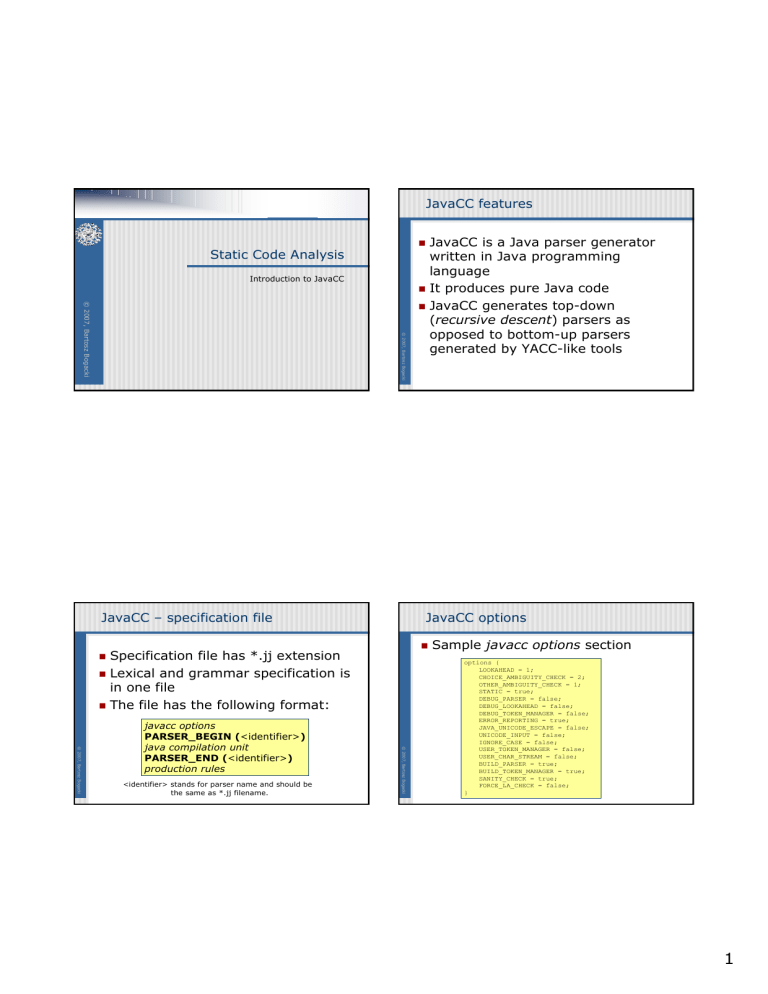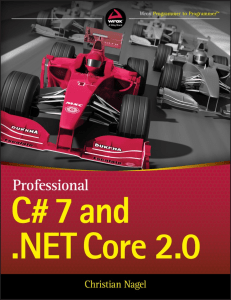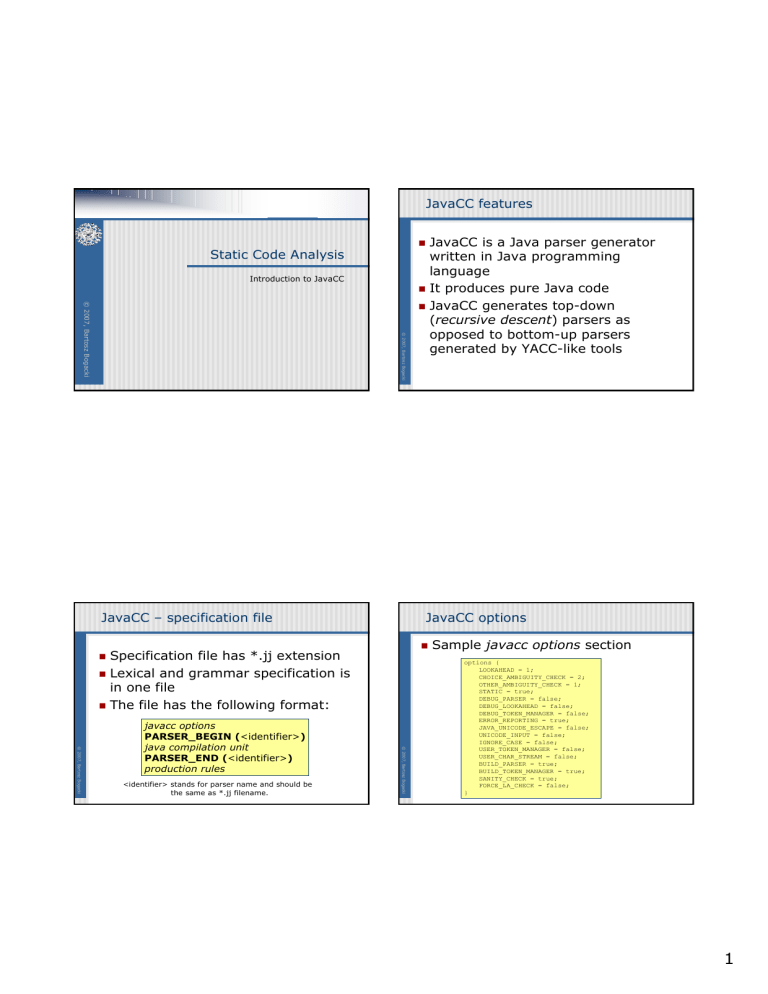
JavaCC features
Introduction to JavaCC
© 2007, Bartosz Bogacki
© 2007, Bartosz Bogacki
JavaCC – specification file
JavaCC options
Specification file has *.jj extension
Lexical and grammar specification is
in one file
The file has the following format:
<identifier> stands for parser name and should be
the same as *.jj filename.
© 2007, Bartosz Bogacki
© 2007, Bartosz Bogacki
javacc options
PARSER_BEGIN (<identifier>)
java compilation unit
PARSER_END (<identifier>)
production rules
JavaCC is a Java parser generator
written in Java programming
language
It produces pure Java code
JavaCC generates top-down
(recursive descent) parsers as
opposed to bottom-up parsers
generated by YACC-like tools
Static Code Analysis
Sample javacc options section
options {
LOOKAHEAD = 1;
CHOICE_AMBIGUITY_CHECK = 2;
OTHER_AMBIGUITY_CHECK = 1;
STATIC = true;
DEBUG_PARSER = false;
DEBUG_LOOKAHEAD = false;
DEBUG_TOKEN_MANAGER = false;
ERROR_REPORTING = true;
JAVA_UNICODE_ESCAPE = false;
UNICODE_INPUT = false;
IGNORE_CASE = false;
USER_TOKEN_MANAGER = false;
USER_CHAR_STREAM = false;
BUILD_PARSER = true;
BUILD_TOKEN_MANAGER = true;
SANITY_CHECK = true;
FORCE_LA_CHECK = false;
}
1
JavaCC compilation unit
JavaCC tokens specification
Sample java compilation unit section
Sample tokens declaration
token "FOR"
import java.io.StringBufferInputStream;
public class ParserExample {
public static void main(String args[])
throws ParseException {
}
}
non-terminal marked as start symbol
© 2007, Bartosz Bogacki
© 2007, Bartosz Bogacki
ParserExample parser =
new ParserExample(
new StringBufferInputStream ("abbba"));
parser.start();
JavaCC tokens specification
"#" indicates, that token exists solely
for the purpose of defining other tokens
JavaCC tokens specification
Regular expressions in JavaCC
JavaCC provides 4 kinds of regular
expression specification:
TOKEN
SPECIAL_TOKEN – tokens ignored by
grammar rules, but accessible in parser
SKIP – to ignore some input
MORE – to build tokens in several steps
© 2007, Bartosz Bogacki
© 2007, Bartosz Bogacki
ab, c
("ab"|"c")
c, abc, ababc
(("ab")*"c")
(("ab")+"c")
abc, ababc, abababc
(("ab")?"c")
c, abc
["a"-"e"]
a, b, c, d, e
["a"-"c"]["1"-"3"] a1, a2, a3, b1, b2,...
~["b","c","d","g"] a, e, f, h, i, j, k,...
~[]
any character (.)
pattern
TOKEN :
{
< FOR: "for" >
| < GOTO: "goto" >
| < IF: "if" >
| < INTEGER_LITERAL:
<DECIMAL_LITERAL> (["l","L"])? >
|
< #DECIMAL_LITERAL: ["1"-"9"] (["0"-"9"])* >
}
2
JavaCC tokens specification
JavaCC tokens specification
JavaCC allows for lexical states
MORE :
{
"//" : IN_SINGLE_LINE_COMMENT
}
start state:
IN_SINGLE_LINE_COMMENT
SKIP :
{
"\n" { line++; }
}
execute only in state: IN_SINGLE_LINE_COMMENT
start state:
DEFAULT
© 2007, Bartosz Bogacki
© 2007, Bartosz Bogacki
<IN_SINGLE_LINE_COMMENT>
SPECIAL_TOKEN :
{
<SINGLE_LINE_COMMENT: "\n" | "\r" | "\r\n" > : DEFAULT
}
JavaCC tokens specification
action
All variables used during lexical analysis
can be declared in TOKEN_MGR_DECLS
section, i.e.:
TOKEN_MGR_DECLS :
{
private static int line = 0;
}
JavaCC tokens specification
Variables available for use within
lexical actions:
StringBuffer image
int lengthOfMatch
int curLexState
(ASCII_CharStream
|ASCII_UCodeESC_CharStream
|UCode_CharStream
|UCode_UCodeESC_CharStream)
inputStream
Token matchedToken
JavaCC allows for execution of actions
which are bound to regexps
Example:
TOKEN_MGR_DECLS :
{
private static int forCounter = 0;
}
TOKEN :
{
< FOR: "for" > {forCounter++;} : IN_FOR
}
© 2007, Bartosz Bogacki
© 2007, Bartosz Bogacki
<IN_FOR>
SKIP :
{
" " : DEFAULT
}
3
JavaCC grammar rules specification
JavaCC grammar rules specification
JavaCC specification for the following
grammar:
A -> a B a
B -> b
B -> c
is:
void A() :
{}
{
"a" B() "a"
}
© 2007, Bartosz Bogacki
© 2007, Bartosz Bogacki
void B() :
{}
{
"b"
|
"c"
}
JavaCC grammar rules specification
0
0
0
0
0
0
1
1
or
or
or
or
or
or
or
or
1 non-terminal NT
1 terminal "x"
1 non-terminal NT
1 terminal "x"
more non-terminals NT
more terminals "x"
more non-terminals NT
more terminals "x"
Expressions
0 or more times "\n" or "\r"
Build-in token
void input() :
{}
{
matchedBraces() ("\n"|"\r")* <EOF>
}
© 2007, Bartosz Bogacki
© 2007, Bartosz Bogacki
[NT()]
["x"]
(NT())?
("x")?
(NT())*
("x")*
(NT())+
("x")+
Non-terminal name
void Literal() :
{}
{
<INTEGER_LITERAL>
|
<FLOATING_POINT_LITERAL>
Usage of
INTEGER_LITERAL |
token (terminal)
<CHARACTER_LITERAL>
|
<STRING_LITERAL>
|
BooleanLiteral()
|
Usage of
NullLiteral()
BooleanLiteral
}
non-terminal
JavaCC grammar rules specification
Some additional expressions can be used
in productions according to BNF (BackusNaur Form), like:
Sample production
void matchedBraces() :
{}
{
"{" [ matchedBraces() ] "}"
}
0 or 1 time non-terminal matchedBraces
4
JavaCC grammar rules specification
JavaCC grammar rules specification
Actions
void input() :
{}
{
matchedBraces() ("\n"|"\r")* <EOF> {
System.out.println(„OK");
}
}
Variable declaration
TOKEN :
{
< NUMBER: (["0"-"9"])+ >
}
© 2007, Bartosz Bogacki
© 2007, Bartosz Bogacki
void matchedBraces() :
{int counter = 1;}
{
"{" [ matchedBraces() ] "}" { Obj.addBraces (counter); }
}
Access to the lexems
void NT() :
{Token token;}
{
token=<NUMBER> X() <EOF> {
System.out.println("Lexem is: " + token.image);
}
}
Action
JavaCC grammar rules specification
JavaCC grammar rules specification
Class Token by default includes the
following public fields:
Attributes
TOKEN:
{
<INT: "int">
| <FLOAT: "float">
| <ID: (["a"-"z"])+ >
}
void s() : {String name; Token t;}
{
(t=<INT>|t=<FLOAT>) name=v(t.image) <EOF> {
System.out.println (name);
}
}
To access SPECIAL_TOKENs
© 2007, Bartosz Bogacki
© 2007, Bartosz Bogacki
String image
int kind
int beginLine
int beginColumn
int endLine
int endColumn
Token next
Token specialToken
String v(String type) : {Token t;}
{
t=<ID> {
if ("int".equals(type)) return t.image;
else return "NOT INT!";
}
}
5
JAVACODE
LOOKAHEAD
Sometimes plain java code has to be
mixed with standard EBNFs
Example – nested comments:
1. E -> a b c
2. E -> a d
© 2007, Bartosz Bogacki
© 2007, Bartosz Bogacki
JAVACODE
void skip_to_matching_close_comment() {
Token tok;
int nesting = 1;
while (true) {
tok = getToken(1);
if (tok.kind == OPEN_COMMENT) nesting++;
if (tok.kind == CLOSE_COMMENT) {
--nesting;
if (nesting == 0) break;
}
tok = getNextToken();
}
}
left factoring
abc
LOOKAHEAD
Lookahead value can be specified
either for whole grammar
(in javacc_options section) or locally
for concrete production
There are 3 types of LOOKAHEADs:
Lookahead Limit
Syntactic Lookahead
Semantic Lookahead
LOOKAHEAD(2)
Lookahead Limit
void B() : {}
{
LOOKAHEAD(2)
"b" "c" "d"
|
"b" "e"
}
© 2007, Bartosz Bogacki
© 2007, Bartosz Bogacki
?
not LL(1) grammar!
LOOKAHEAD
1. E -> a E’
2. E’ -> b c
2. E’ -> d
Syntactic Lookahead
void TypeDeclaration() : {}
{
LOOKAHEAD(ClassDeclaration())
ClassDeclaration()
|
InterfaceDeclaration()
}
Both ClassDeclaration
and InterfaceDeclaration
can start with any number of
"abstract", "final",
and "public" modifiers.
6
LOOKAHEAD
LOOKAHEAD
Semantic
Lookahead
void A() :
{}
{
(
LOOKAHEAD({getToken(1).kind == GT})
">" B() )
}
LOOKAHEAD limit can be modified
globally in options section
options {
LOOKAHEAD = 2;
}
© 2007, Bartosz Bogacki
© 2007, Bartosz Bogacki
Static methods
Debugging
By default, all methods and fields
generated by JavaCC have static
specifier
This behaviour can be changed by
setting STATIC option to false
The parser may have debugging
mode enabled with DEBUG_PARSER
option
enable_tracing() / disable_tracing()
options {
DEBUG_PARSER = true;
}
© 2007, Bartosz Bogacki
© 2007, Bartosz Bogacki
options {
STATIC = false;
}
7
Debugging
Unicode
The scanner may have debugging
mode enabled with
DEBUG_TOKEN_MANAGER option
options {
DEBUG_TOKEN_MANAGER = true;
}
© 2007, Bartosz Bogacki
© 2007, Bartosz Bogacki
By default JavaCC assumes ASCII files as
an input
To enable the generated parser to use
Unicode files, UNICODE_INPUT option
should be set to true
To enable the generated parser to proces
Java Unicode escapes (\u...),
JAVA_UNICODE_ESCAPE option should be
set to true
options {
UNICODE_INPUT = true;
JAVA_UNICODE_ESCAPE = true;
}
Case sensitivity
User defined scanner
By default JavaCC generates
scanner that is case-sensitive
This behaviour can be modified with
IGNORE_CASE option
User defined scanner can be used
for parser generated with JavaCC
options:
© 2007, Bartosz Bogacki
© 2007, Bartosz Bogacki
options {
IGNORE_CASE = true;
}
USER_TOKEN_MANAGER
BUILD_TOKEN_MANAGER
Parser generation can be disabled
with option BUILD_PARSER (only
scanner is built)
8
Shallow recovery
Shallow recovery
New Non-Terminal error_skipto()
is added
Recovery is done only if an error
occures in Non-Terminal A
Deep recovery
JavaCC execution
Recovers even if an error occures
within B or C
As a result of execution JavaCC
compiler on the specification file, the
following files should appear:
<ParserName>.java (The parser)
<ParserName>TokenManager.java (The scanner)
<ParserName>Constants.java (Constants)
where <ParserName> is the name specified in
PARSER_BEGIN/PARSER_END
© 2007, Bartosz Bogacki
© 2007, Bartosz Bogacki
void A() :
{}
{
try {
(
B()
| C()
)
} catch (ParseException e) {
System.out.println(e.toString());
Token t;
do {
t = getNextToken();
} while (t.kind != SOME_TERMINAL);
}
}
JAVACODE
void error_skipto(int kind) {
ParseException e = generateParseException();
System.out.println(e.toString());
Token t;
do {
t = getNextToken();
} while (t.kind != kind);
}
© 2007, Bartosz Bogacki
© 2007, Bartosz Bogacki
void A() :
{}
{
B()
| C()
| error_skipto(SOME_TERMINAL)
}
Sample implementation
JavaCC can be run as ant task:
<javacc target="parser.jj"
outputdirectory="${output.dir}"
javacchome="${javacc.home}"/>
9