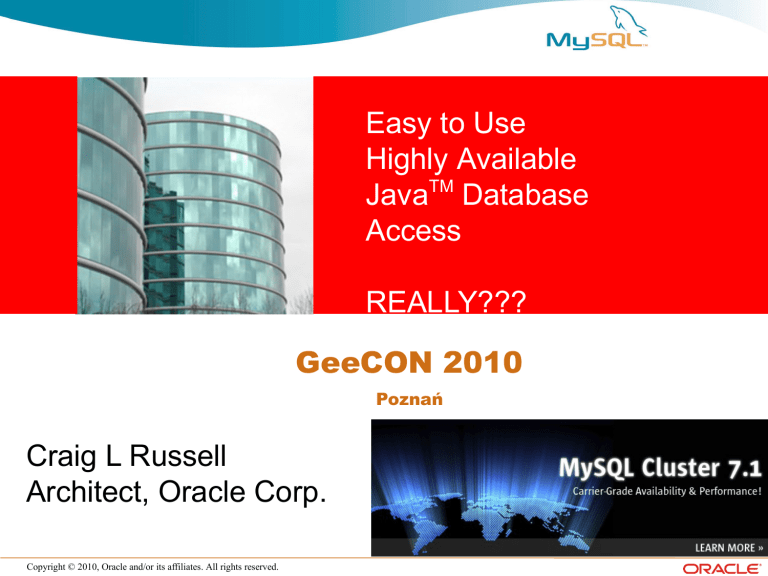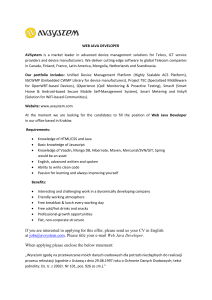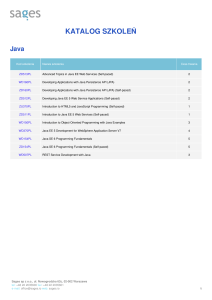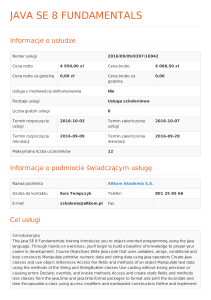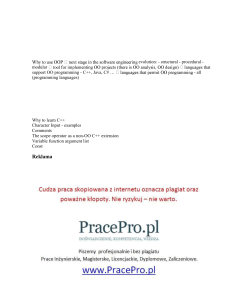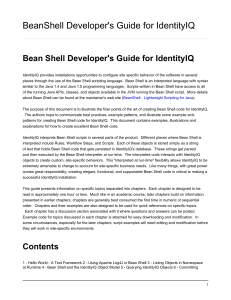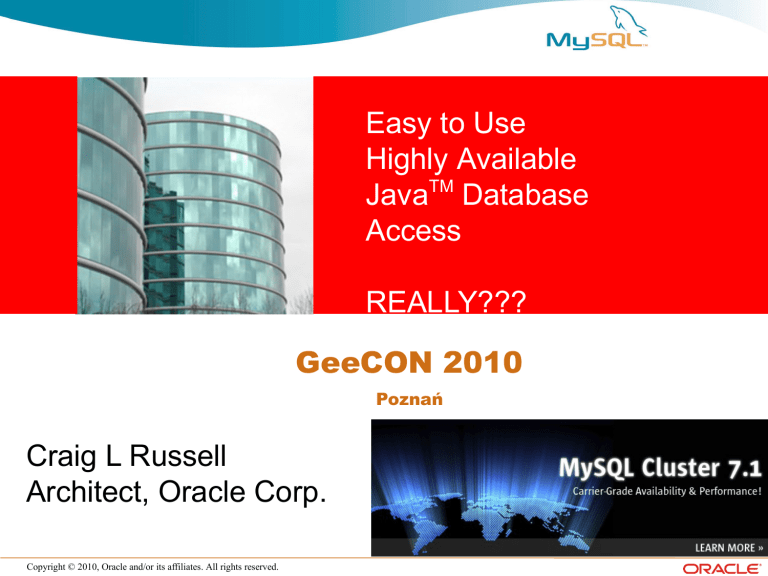
Easy to Use
Highly Available
JavaTM Database
Access
REALLY???
GeeCON 2010
Poznań
Craig
L Russell
Craig
L Russell
Architect, Oracle Corp.
Copyright © 2010, Oracle and/or its affiliates. All rights reserved.
Presenter's
"Baggage"
•
•
•
•
Editor, ODMG JavaTM
Specification Lead, Java Data Objects
Architect, Container Managed Persistence
Lead, ClusterJ and ClusterJPA
Copyright © 2010, Oracle and/or its affiliates. All rights reserved.
Agenda
• MySQL Cluster Overview
• High Performance
• High Availability
• MySQL Cluster Connector for Java TM
• ClusterJ and ClusterJPA
Copyright © 2010, Oracle and/or its affiliates. All rights reserved.
MySQL Cluster – Storage Engine
•
•
Acquired from Ericsson in 2003, released as a MySQL Storage Engine in 2004
Originally designed as an in-memory data store for network equipment, e.g. switches
Copyright © 2010, Oracle and/or its affiliates. All rights reserved.
High Availability
"5 9's" ~ 5 minutes
down time per year
Sub-second auto reconfiguration
High Performance
Max out 1Gb Ethernet
Millions of operations per minute
on commodity hardware
Copyright © 2010, Oracle and/or its affiliates. All rights reserved.
MySQL Cluster – Customers & Applications
High Availability, Transactional Services: Web & Telecoms
•
•
•
•
•
•
•
•
•
•
•
•
User & Subscriber Databases
Service Delivery Platforms
Application Servers
Web Session Stores
eCommerce
VoIP, IPTV & VoD
Mobile Content Delivery
On-Line app stores and portals
On-Line Gaming
DNS/DHCP for Broadband
Payment Gateways
Data Store for LDAP Directories
http://www.mysql.com/customers/cluster/
Copyright © 2010, Oracle and/or its affiliates. All rights reserved.
Node Failure Detection & Self-Healing Recovery
Copyright © 2010, Oracle and/or its affiliates. All rights reserved.
MySQL Cluster Architecture
Parallel Database with no Single Point of Failure
High Read & Write Performance & 99.999% uptime
Clients
MySQL Cluster Application Nodes
MySQL
Cluster
Mgmt
MySQL
Cluster
Mgmt
MySQL Cluster Data Nodes
Copyright © 2010, Oracle and/or its affiliates. All rights reserved.
MySQL Cluster Connector for Java
•
MySQL Cluster Connector for Java
•
•
New Domain Object Model Persistence API
(ClusterJ)
•
•
•
•
Native Java interfaces into MySQL Cluster, avoiding
transformations into SQL
High Performance
Embedded in Java applications
Uses JNI into C++ NDB API
ClusterJPA provides JPA solution
•
•
•
MySQL Cluster Plug-in for OpenJPA
Uses ClusterJ for PRIMARY KEY READS,
INSERTS, UPDATES & DELETES
JDBC used for remaining operations
Key Benefits:
> Up to 10x Higher Throughput with Lower Latency
> Faster time to market: More natural development
environment for Java programmers
Copyright © 2010, Oracle and/or its affiliates. All rights reserved.
ClusterJ
• High Performance, Easy to Use
• In the style of Hibernate / JPA / JDO
• Domain Object Model DataMapper pattern
– Data is represented as domain objects
– Domain objects are separate from business logic
– Domain objects are mapped to database tables
• Does not support relationships or inheritance
– Look at JDO / JPA for these modeling patterns
• Tables map to Persistent Interfaces
• Annotations on Interfaces define mappings
• Columns map to Persistent Properties
– column name defaults to property name
Copyright
2009
Sun Microsystems
Copyright
2010 Sun
Microsystems
The World’s Most Popular Open Source Database
10
Cluster/J Interfaces
•
Session
Factory
Configuration
properties
– Instance per connection to
cluster (one per Cluster per
JVM)
•
Session &
Transaction
Session &
Transaction
Session &
Transaction
Domain
Object Domain
Object
Domain
Domain
Object
Object
Domain
Domain
Object
Object
Domain
Domain
Object
Object
Domain
Object
Domain
Object
Session
– Instance per user;
represents a Cluster
connection
•
Domain
Domain
Object
Object
SessionFactory
Transaction
– Instance per Session
•
Query
– Multiple instances per
Session
Annotated
interface
Copyright
2009
Sun Microsystems
Copyright
2010 Sun
Microsystems
The World’s Most Popular Open Source Database
11
ClusterJ Annotated interface example
@PersistenceCapable(table="employee")
public interface Employee {
CREATE TABLE employee (
id INT NOT NULL PRIMARY KEY,
first VARCHAR(64) DEFAULT NULL,
last VARCHAR(64) DEFAULT NULL,
municipality VARCHAR(64) DEFAULT NULL,
started VARCHAR(64) DEFAULT NULL,
ended VARCHAR(64) DEFAULT NULL,
department INT NOT NULL DEFAULT 1,
UNIQUE KEY idx_u_hash (first,last)
USING HASH,
KEY idx_municipality (municipality)
) ENGINE=NDBCLUSTER;
int getId();
void setId(int id);
String getFirst();
void setFirst(String first);
String getLast();
void setLast(String last);
@Column(name="municipality")
String getCity();
void setCity(String city)
String getStarted();
void setStarted(String date);
String getEnded();
void setEnded(String date);
Integer getDepartment();
void setDepartment(
Integer department);}
Copyright
2009
Sun Microsystems
Copyright
2010 Sun
Microsystems
The World’s Most Popular Open Source Database
12
ClusterJ Configuration properties example
com.mysql.clusterj.connectstring=192.168.0.44:1186
com.mysql.clusterj.database=clusterdb
com.mysql.clusterj.connect.retries=4
com.mysql.clusterj.connect.delay=5
com.mysql.clusterj.connect.verbose=1
com.mysql.clusterj.connect.timeout.before=30
com.mysql.clusterj.connect.timeout.after=20
com.mysql.clusterj.max.transactions=1024
com.mysql.clusterj.username=root
com.mysql.clusterj.password=
Copyright
2009
Sun Microsystems
Copyright
2010 Sun
Microsystems
The World’s Most Popular Open Source Database
13
ClusterJ Java Type Support
•
•
•
•
•
•
•
•
boolean, Boolean
byte, Byte
short, Short
int, Integer
long, Long
float, Float
double, Double
byte[ ]
Copyright
2009
Sun Microsystems
Copyright
2010 Sun
Microsystems
•
•
•
•
•
•
•
java.util.Date
java.sql.Date
java.sql.Time
java.sql.Timestamp
java.lang.String
java.math.BigDecimal
java.math.BigInteger
The World’s Most Popular Open Source Database
14
ClusterJ Application code example
• Bootstrap via ClusterJHelper and Properties
• SessionFactory is per-VM (thread-safe)
• Sessions are per-user (single thread)
// Create a session (connection to the database)
SessionFactory factory = ClusterJHelper.getSessionFactory(props);
Session session = factory.getSession();
Copyright
2009
Sun Microsystems
Copyright
2010 Sun
Microsystems
The World’s Most Popular Open Source Database
15
ClusterJ Application code example
• Session is Persistent Instance Factory
• Session manages life cycle
– insert, delete
// Create and initialize an Employee
Employee newEmployee = session.newInstance(Employee.class);
newEmployee.setId(988);
newEmployee.setFirst("John");
newEmployee.setLast("Jones");
newEmployee.setStarted("1 February 2009");
newEmployee.setDepartment(666);
// Write the Employee to the database
session.persist(newEmployee);
// Delete the Employee from the database
session.remove(newEmployee);
Copyright
2009
Sun Microsystems
Copyright
2010 Sun
Microsystems
The World’s Most Popular Open Source Database
16
ClusterJ Application code example
• Session Finds by Class and Primary Key
• Session Updates Instances
// Fetch the Employee from the database
Employee theEmployee = session.find(Employee.class, 988);
// Make some changes to the Employee & write back to the database
theEmployee.setDepartment(777);
theEmployee.setCity("London");
session.updatePersistent(theEmployee);
Copyright
2009
Sun Microsystems
Copyright
2010 Sun
Microsystems
The World’s Most Popular Open Source Database
17
ClusterJ Application code example
• Session is Query Builder Factory
• Query operates on Single Table (no joins)
• Query is "arbitrarily complex"
– attribute comparisons (including NULL)
– AND, OR, NOT
// Retrieve the set all of Employees in department 777
QueryBuilder builder = session.getQueryBuilder();
QueryDomainType<Employee> domain =
builder.createQueryDefinition(Employee.class);
domain.where(domain.get("department").equal(domain.param("department")) );
Query<Employee> query = session.createQuery(domain);
query.setParameter("department",777);
List<Employee> results = query.getResultList();
Copyright
2009
Sun Microsystems
Copyright
2010 Sun
Microsystems
The World’s Most Popular Open Source Database
18
ClusterJ Transactions
• Without transactions, ClusterJ uses auto-transaction
– each operation is in its own transaction
• User can delimit transactions
– ACID properties (atomic, consistent, isolated, durable)
// Create and initialize Employees
session.currentTransaction().begin();
for (int i = 0; i < numberOfEmployees; ++i) {
Employee newEmployee = session.newInstance(Employee.class);
newEmployee.setId(988);
newEmployee.setFirst("First" + i);
newEmployee.setLast("Last" + i);
newEmployee.setStarted("1 February 2009");
newEmployee.setDepartment(666);
// Write the Employee to the database
session.persist(newEmployee);
}
session.currentTransaction().commit();
Copyright
2009
Sun Microsystems
Copyright
2010 Sun
Microsystems
The World’s Most Popular Open Source Database
19
ClusterJ Limitations
• Persistent Interfaces
– no persistent classes
• No Relationships
– primitive types only, including Large Objects (LOBs)
• No Multi-table inheritance
– single table per persistent interface
• No joins in queries
– column comparisons and boolean operators
• No Table creation
– user needs to create tables and indexes
• No Lazy Loading
– entire record is loaded at one time, including LOBs
Copyright
2009
Sun Microsystems
Copyright
2010 Sun
Microsystems
The World’s Most Popular Open Source Database
20
ClusterJPA
• Removes Some ClusterJ limitations:
–
–
–
–
–
Persistent classes
Relationships
Joins in queries
Lazy loading
Table and index creation from object model
• Implemented as an OpenJPA plugin
• Uses standard JDBC/MySQL code path for queries
– (not simple find)
• Configure as standard JDBC connection
• Just add properties to persistence.xml
• Better JPA performance for insert, update, delete
Copyright
2009
Sun Microsystems
Copyright
2010 Sun
Microsystems
The World’s Most Popular Open Source Database
21
JPA (Java Persistence API)
• The Java standard for persistence
– Works in server containers and outside (not CMP!)
• Choice of implementations: OpenJPA, Hibernate,
TopLink, or......
– Depends on application requirements
– Select the implementation via configuration file
(persistence.xml)
• ClusterJPA optimized for OpenJPA today
– Other implementations (Hibernate, TopLink, etc) access
MySQL Cluster via JDBC
Copyright
2009
Sun Microsystems
Copyright
2010 Sun
Microsystems
The World’s Most Popular Open Source Database
22
ClusterJPA – persistence.xml example
<persistence xmlns=http://java.sun.com/xml/ns/persistence
xmlns:xsi="http://www.w3.org/2001/XMLSchema-instance" version="1.0">
<persistence-unit name="clusterdb" transaction-type="RESOURCE_LOCAL“>
<provider> org.apache.openjpa.persistence.PersistenceProviderImpl </provider>
<class>Employee</class>
<class>Department</class>
<properties>
<property name="openjpa.jdbc.SynchronizeMappings" value="buildSchema" />
<property name="openjpa.ConnectionDriverName" value="com.mysql.jdbc.Driver"
>
<property name="openjpa.ConnectionURL"
value="jdbc:mysql://localhost:3306/clusterdb" />
<property name="openjpa.ConnectionUserName" value="root" />
<property name="openjpa.ConnectionPassword" value="" />
<property name="openjpa.BrokerFactory" value="ndb" />
<property name="openjpa.ndb.connectString" value="localhost:1186" />
<property name="openjpa.ndb.database" value="clusterdb" /
</properties>
</persistence-unit>
</persistence>
Copyright
2009
Sun Microsystems
Copyright
2010 Sun
Microsystems
The World’s Most Popular Open Source Database
23
ClusterJPA Annotated class example
@Entity(name = "department")
public class Department {
@Id
private int Id;
@Column(name="location")
private String Site;
public Department(){}
public int getId()
{return Id;}
public void setId(int id)
{Id=id;}
mysql> describe department;
+----------+--------------+------+-----+---------+-------+
| Field
| Type
| Null | Key | Default | Extra |
+----------+--------------+------+-----+---------+-------+
| id
| int(11)
| NO
| PRI | NULL
|
|
| location | varchar(255) | YES |
| NULL
|
|
+----------+--------------+------+-----+---------+-------+
public String getSite()
{return Site;}
public void setSite(String site)
{Site=site;}
}
Copyright
2009
Sun Microsystems
Copyright
2010 Sun
Microsystems
The World’s Most Popular Open Source Database
24
ClusterJPA Application code example
EntityManagerFactory entityManagerFactory =
Persistence.createEntityManagerFactory("clusterdb");
EntityManager em = entityManagerFactory.createEntityManager();
EntityTransaction userTransaction = em.getTransaction();
userTransaction.begin();
Department dept = new Department();
dept.setId(101);
dept.setSite(“London”);
em.persist(dept);
userTransaction.commit();
userTransaction.begin();
Department theDepartment = em.find(Department.class, 101);
theDepartment.setSite(“Edinburgh”);
userTransaction.commit();
em.close();
entityManagerFactory.close();
Copyright
2009
Sun Microsystems
Copyright
2010 Sun
Microsystems
The World’s Most Popular Open Source Database
25
Up to 10.5x Higher Throughput
1.8x
3x
3x
10.5x
Copyright
2009
Sun Microsystems
Copyright
2010 Sun
Microsystems
The World’s Most Popular Open Source Database
26
Q&A
Craig
L Russell
Craig
L Russell
Architect, Oracle Corp.
Copyright © 2010, Oracle and/or its affiliates. All rights reserved.